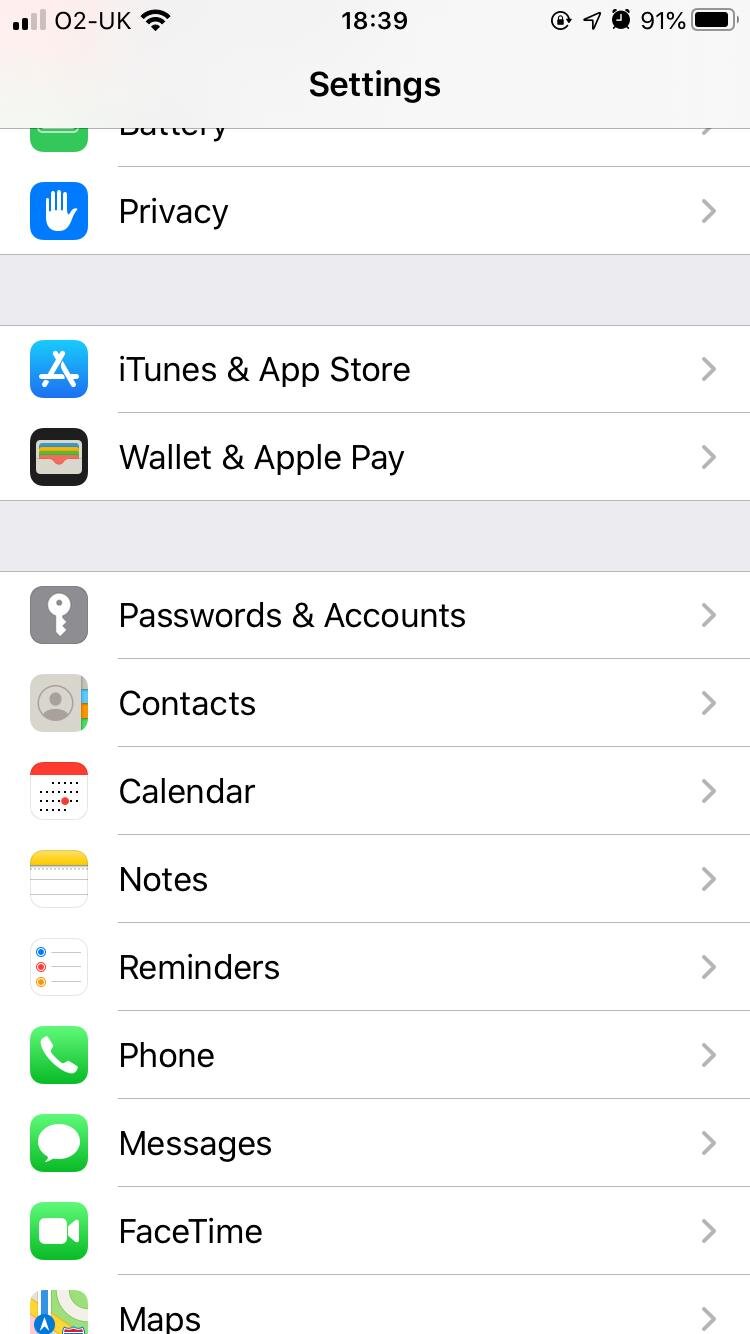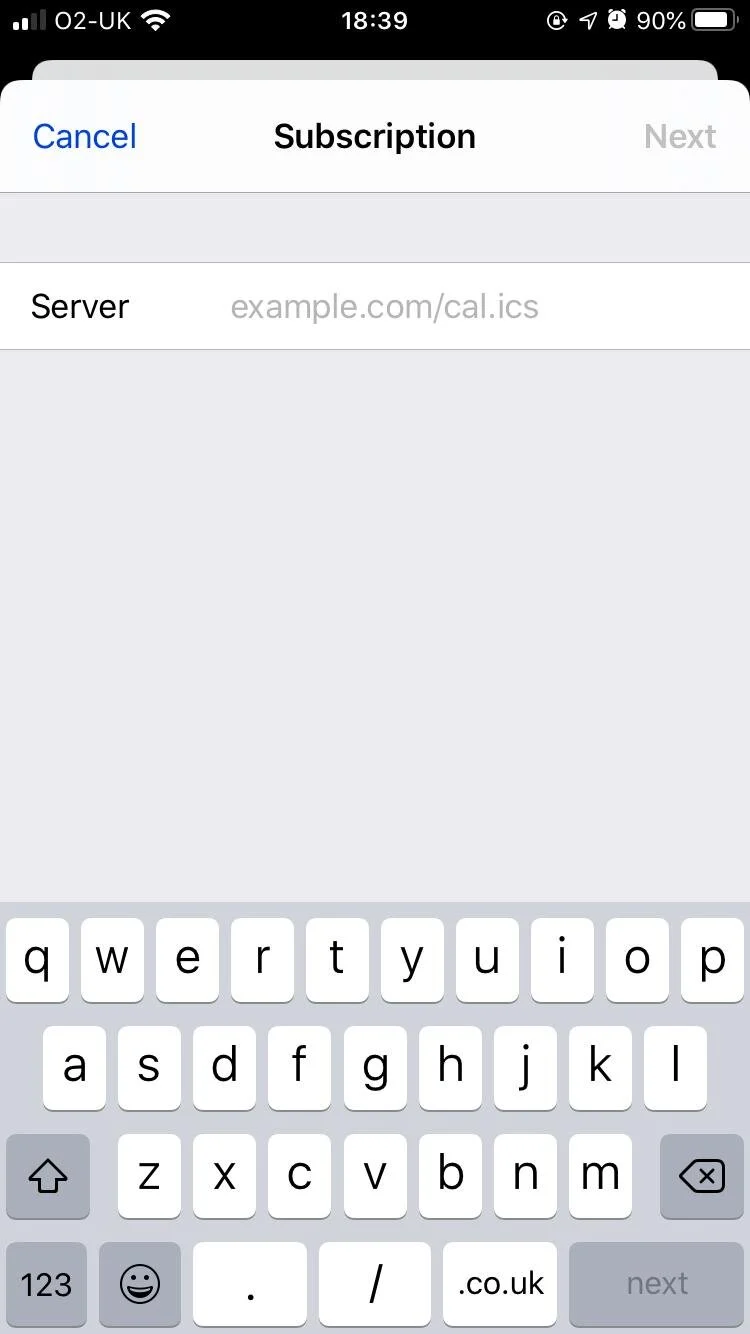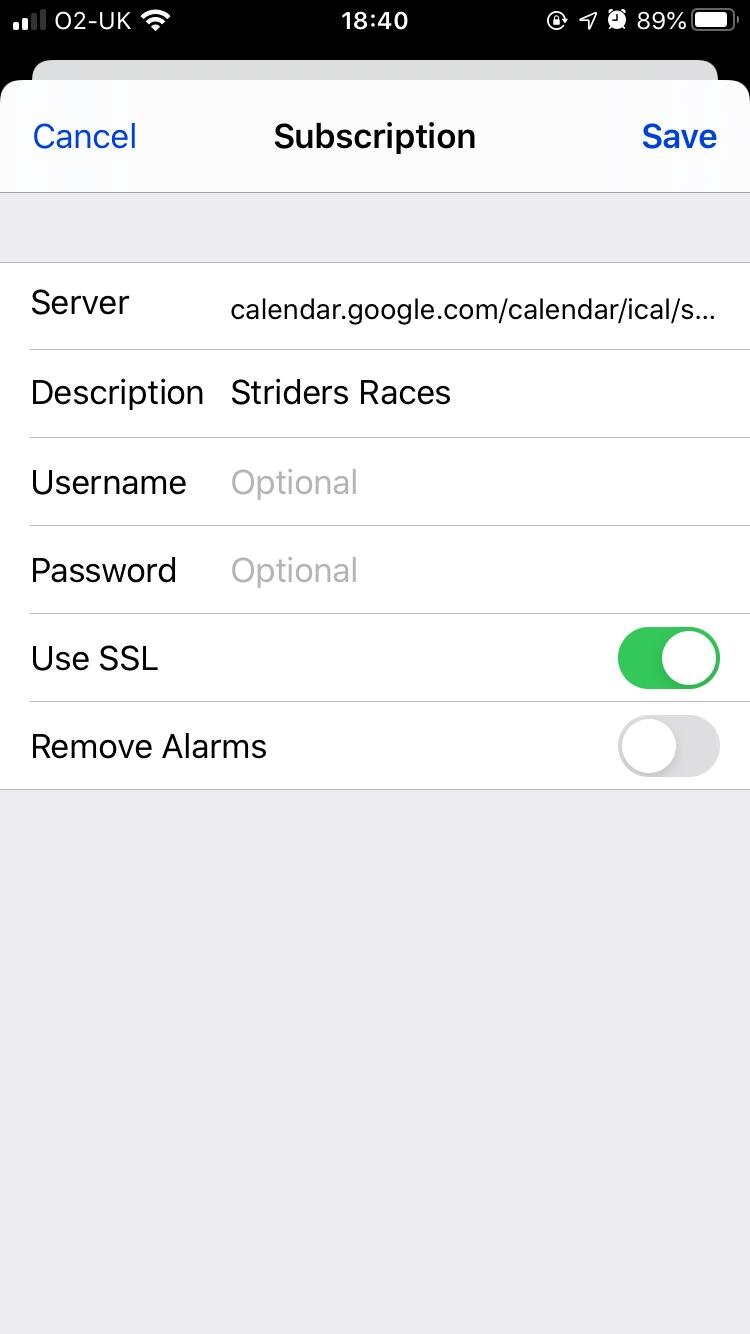Adding the Striders Training and Races calendar to your iPhone
Please note that this will not add the calendars to the calendar on your mac. If you have an iMac / Macbook, please follow the instructions here.
Go to settings and tap “Passwords & Accounts”
Select “Add Account”
Select “Other”
Choose “Add Subscribed Calendar”
Copy and paste in the relevant link from below
Striders Training
https://calendar.google.com/calendar/ical/stevenagestridersrc.org.uk_bf5gv3e8g98pg6pigf7t6qf2vk%40group.calendar.google.com/public/basic.ics
Striders Races
https://calendar.google.com/calendar/ical/stevenagestridersrc.org.uk_rlgqj924pb1keq6nj94rp598oo%40group.calendar.google.com/public/basic.ics
Press “Save” in the top right corner
Repeat the process with the other calendar (Training or Races)